
NTFS Compressor (early α-version)
This Program is designed to compress an NTFS-Harddisk with some Criteriums Microsoft does not make
if you want to compress a whole Drive. This Program is Freeware and open Source
andcan be downloaded
at http://sourceforge.net/projects/ntfscompressor/
If you Harddrive is NTFS-Filesystem every File can be compressed by the
System its own. You can
read and write to such files in same ways as if they are not compressed.
This is how the just startet program looks like:

Klick on "Scan for Files" to scan the Drive for Files.
Hiere you see the Programm, when scanning is complete:
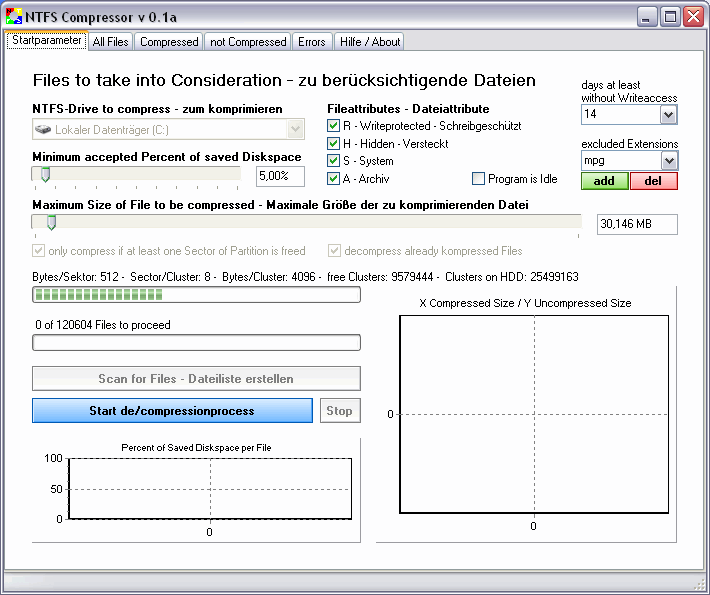
Klick on "Start de/compressionprocess" to start the main Kompressionprocess. Please be ensured that this will slow down your System immediately. You can set "program is idle" to reduce this effect a little.
Here you see the Kompressionprocess just started:
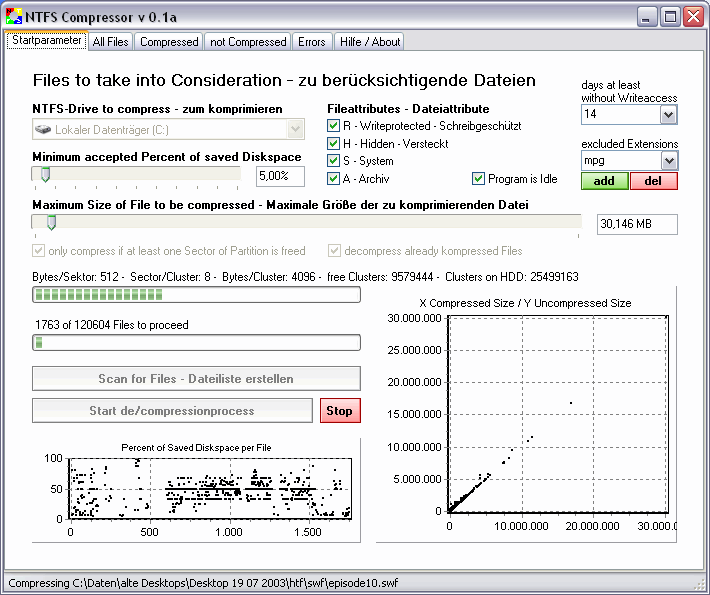
Remember that the kompression of a whole Drive may take more than one Hour, because every File which matches the primary Properties will be kompressed and if it's Kompressionquality is not a good as expected it will be decompressed again.
Here you see the Program ready:

Hint #1: If you minimize the Window of NTFS Compressor the Statistic are not necessary to paint and updated to your Monitor so the Program will run much faster. You will even hear it if you Minimize the Window, when there are abaout 10000 Values in the Diagrams.
Here you can see my System-Harddrive before and after this Program run with standard-parameters:
| Before |
After |
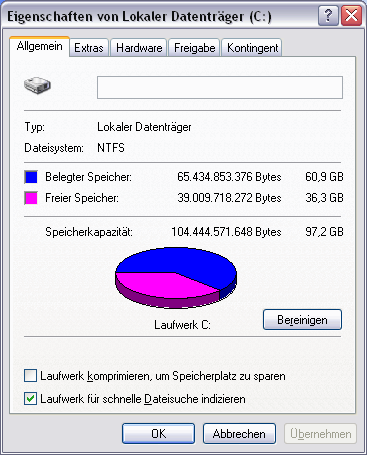 |
 |
Here is an Example how the Attribute "Compressed" is set:
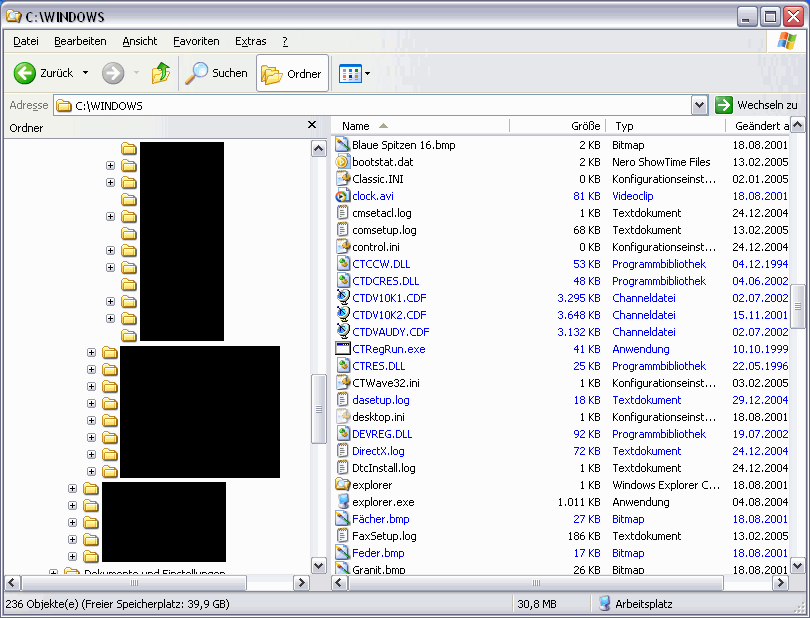
Blue are the compressed Files.
Hint #2: Sometimes there appears Infoboxes from Windows that any System-Files has been changed and asks you to insert the Windows-Installation-CD. You may ignore this Message, because Windows thinks that the Fileversion has changed only because the File is compressed now.
At last..
Thanks to Robert Rossmair and the whole JEDI-Project whose Sourcecode I used
to access the
Compressed Attribute and of course to all people from the Newsgroup de.comp.lang.delphi.misc
who helped me with answers.
Have fun and free Space! ;)
Yours,
Markus Gronotte - http://gronoworx.dyndns.org
Overmannstr. 60 - 48268 Greven - Germany
Email
PS: I'm not responsible for any kind of damage this Program may cause. Use this Program on your own
risk!
Hint #3: NTFS Compressor frees about 1 GB Space at a normal Installation of Windows XP with Service Pack 2.
Hint #4: At some Systems the Program "destroys" NVIDA-Graficdrivers. If this happens, just start Windows in Protected Mode with pressing F8 while booting and first deinstall the Driver and then reinstall it after a second reboot.
Hint #5: In most cases a Drive-defragmentation is appreciated after NFTSCompressor has been run. This frees even more Space.